Top 10 Ways to Deal with a Slow Internet Connection
Sometimes slow internet is the universe’s way of telling you
to go play outside and get some fresh air for once. Other times, it is the
universe’s cruel joke to destroy your productivity.
Here are 10 ways to troubleshoot, fix or just survive a slow
internet connection without going full hulk-mode.
10. Check Your Speeds (and Your Plan)
Sometimes, your internet is slow because you're only
paying for slow internet. Contact your provider and find out what plan you
have. Then, head on over to Speedtest.net and run a speed test. If
the numbers match up to what you're paying for, then your network is
working fine and you're just paying for slow internet—and the best way to speed
it up will be to upgrade!
9. Troubleshoot Your Hardware
Before you go cursing your internet provider, give your
modem and router a quick reset and see if that helps. Check the other computers
in your house to see if their internet is slow, too—if the problem only happens
on one computer, the problem is that computer, not your router or modem. Run
through these troubleshooting steps to see if it's a hardware problem.
Then, once you fix your router or modem (or replace it), you'll be browsing
speedily once again.
8. Fix Your Wi-Fi Signal
If you're using Wi-Fi, you might find that your router and
internet are fine, but your wireless signal is weak, causing a slowdown. In
that case, you may need to reposition, tweak, and boost your router with a few
tricks – Contact The Computer Guyz if you need help with your wireless signal.
7. Turn Off Bandwidth-Hogging Plugins and Apps
If your hardware seems to be in working order, see if any
other programs are hogging the connection. For example, if you're downloading
files, regular web browsing is going to be slower. You should also try
installing extensions like Ad Block Plus or Flash Block, which
will block some of the bandwidth-hogging ads, animations, and videos that can
use up your connection. They probably won't solve all your issues, but they can
at least help make a slow connection feel more usable.
6. Try a New DNS Server
When you type an address into your browser — like
tcgcape.co.za — your computers uses something called DNS to look up and
translate that into a computer-friendly IP address. Sometimes, though, the
servers your computer uses to look up that information can have issues, or go
down entirely. Your best bet would be to try a new DNS server.
5. Optimize Your Web for a Slow Connection
Troubleshooting slow internet can take awhile, and in the
meantime you still need to browse. Or maybe you're at a coffee shop or in the
airport, and there's nothing you can do about your slow speeds. In that case,
it's time to optimize your web for a slower connection: use mobile or HTML
versions of your favourite sites and disable images.
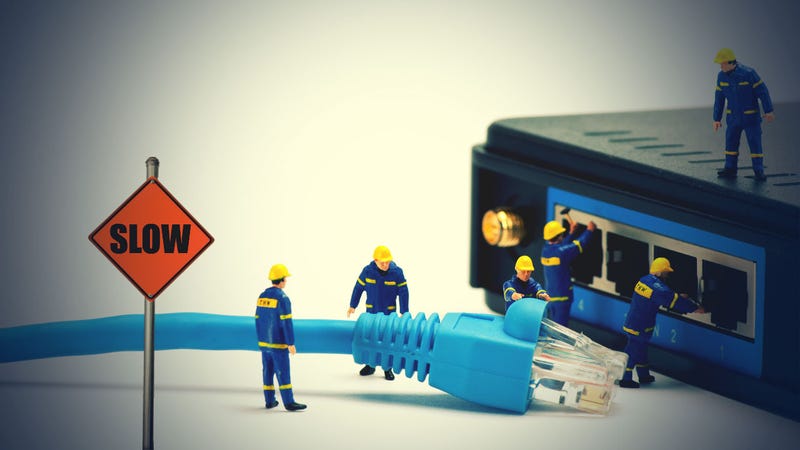
4. Work Smart
If you need to get work done on your slow connection, you
may have to prioritize tasks differently than if your internet were super
fast. So, separate your tasks into bandwidth-heavy and bandwidth-light ones.
Get the light ones done when you're on your slow connection, and group all the
bandwidth-heavy tasks together so you can do them if and when you get faster
access. Similarly, work outside your browser whenever possible—if you're doing
basic writing, do it in Microsoft Word or Notepad instead of in your browser.
If you plan your work ahead of time, you can at least make the best of a bad
situation.
3. Call Your Internet Provider
If you've gone through all the necessary troubleshooting
steps and your internet is still slow, then it's time to call your internet
provider and see if the problem is on their end. Remember: don't just assume
they've done something wrong. You're much more likely to get good results if
you’re polite and friendly.
2. Find a New Provider
If your ISP can't help you (maybe they don't provide the
speeds you want, or maybe you're just sick of them), it's time to find a new
ISP. We recommend picking up the phone and calling The Computer Guyz, or pop into
their offices in Cape Town or Centurion.
1. Use Your Time Productively
If you're lucky, you can get your internet speeds back up to
snuff quickly and stress-free. But, if not, you can at least try to put a good
spin on it: As long as your work isn't too bandwidth-intensive, slow
internet could actually make you more productive. After all, if Facebook takes
a minute to load, you're a lot less likely to pop over for a "quick
break" (that turns into an hour-long photo-fest) when you're supposed to
be working on something for work.

If you want to enjoy unlimited Internet access and more at lowest rates, then you must search for best Internet deals online at ServiceDealz.
ReplyDelete