Malvertising: Attack of the Bad Ads
 Ever since this form of malicious
advertising appeared in 2007, these bad ads have been growing in popularity. Why
is malvertising so popular? Because you just never know – what if that banner ad
on your favourite website going to hack you?
Ever since this form of malicious
advertising appeared in 2007, these bad ads have been growing in popularity. Why
is malvertising so popular? Because you just never know – what if that banner ad
on your favourite website going to hack you?
So, what exactly is malvertising?
Cybercriminals buy online ad space on
websites that are legit, but then they upload adverts that are riddled with
malware, viruses, spyware, ransomware, etc. basically all the stuff you want to
avoid completely!
The main reason why malvertising is so
dangerous is because it can affect online users without them even realising it.
There are two forms of bad ads…
1.
This is the most common way,
which uses popup ads and warnings of a dangerous infection on the users system.
The user then clicks to install an anti-virus, thinking it will help, but in
fact the “software” is actually just malware or a virus.
2.
The second way is also easy to
fall victim to. A user will visit a legitimate site, but malicious ads have
been loaded – users don’t even have to click on the bad ads for their PCs to
become infected with malicious script!
You see, people expect to catch something grubby
when they visit websites that sound dirty, but not from sites that are supposed
to be trustworthy, like Spotify and even Forbes.
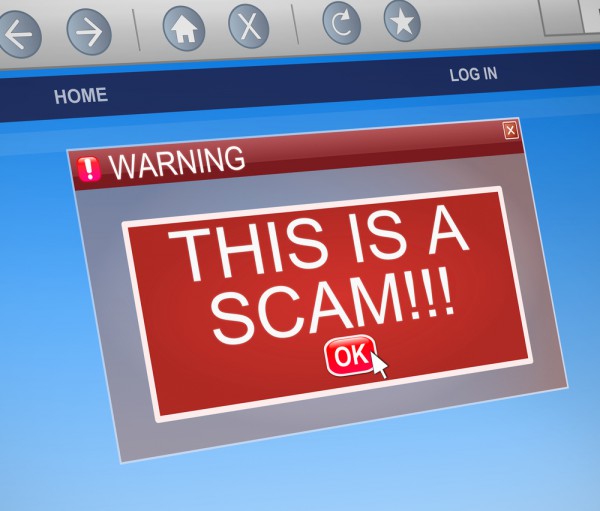
However when it comes down to website ads,
they are bid for and then whoever wins the bet gets the ad space – no one
checks or knows who the buyer is. This can cause problems, because it makes it
incredibly easy for criminals to abuse the anonymity.
If you’re thinking you’re safe and sound
because you never click on adverts, then you would be wrong. Everyone clicks on
ads, sometimes you don’t even realise it’s an ad when you click it! And also, there
are types of malvertising that you don’t even have to click for them to infect
you!
Should you be feeling a bit concerned, then
you need to know what to do to protect yourself…
·
Download an ad blocker. Stop
those ads before they even pop up on your screen. BUT, a lot of popular sites
need advertising to make money, so users may be asked to disable their ad
blockers. Be wary of this – even if it is a creditable site.
·
Install a good antivirus or
update yours. This really is your first defence against cybercriminals. We just
happen to know a thing or two about great antivirus software; contact us (The
Computer Guyz) for assistance.
·
Disable Java and Flash. Believe
me, you don’t need it! The less plug-ins you have enabled on your PC, the less
access points there are available for malvertising to take advantage of.
·
UPDATE. The only way to really
be protected is to make sure there are no possible weaknesses for malvertising
to find. Always update your OS, patch your software as well as update your
browser to the latest version.

Still not feel safe? We are here to help! At
The Computer Guyz, we’ll stop those sneaky bad ads from exploiting you. Simply
give us a call on 087 001 0511/2 or email helpdesk@thecomputerguyz.co.za

Comments
Post a Comment