Do this immediately if your email gets hacked!
Your friend just messaged you: Did you
mean to send me a link to buy porn? If the answer is a definite no, the IT experts at The Computer Guyz recommend you follow these four steps immediately:
1. Change your password and password
hints. Since the hacker now knows your login
is a combo of your birthday and dog’s name, you need to switch it up…and fast.
But instead of swapping a digit, come up with an entirely new password that’s
actually tough to crack. Same deal with your password hints and recovery email
address. It’s better to be safe than sorry!
2. Set up two-step verification. If you use Gmail, Outlook, Hotmail or Yahoo, this option can
be found in your privacy settings. Basically, this requires you to go through a
two-step process to verify your identity whenever you log into email from a new
device. Sure, it’s an extra step, but it takes a second and will protect you
from future hacks. Remember this is a smart thing to do whether you’ve been
hacked or not.
3. Check your email settings. After they gain access, a lot of hackers set up mail
forwarding so they get a copy of every single email that gets sent to your
account. Scary? Absolutely! This is a reason to double-check your settings and
turn off forwarding if it’s enabled.
4. Send your friends a quick alert. Select all the names in your contact list and ping them with an
urgent note in the subject line telling them not to open any weird links they
may have gotten from you. It may seem strange to send to everyone you’ve
ever contacted, but it’s better to warn your 2004 boss than expose her to a
similar email hack.
Besides stopping,
sobbing and having a pity party – immediately follow these steps and the devastation wont be that bad!
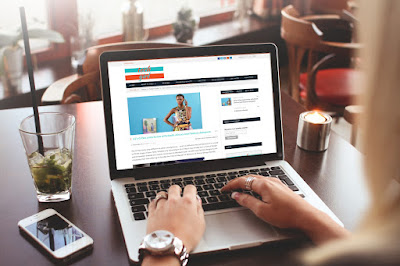

Comments
Post a Comment