Improve your smartphones battery life in 5 simple steps
The more powerful
smartphones become, the more burnt out your device’s battery life is. However
there are some useful tips that smartphone users can take on board to extend
the life of their smartphones’ battery.
The Computer Guyz tech
team has put together these five simple steps you should take to boost your
smartphone’s battery life:
>> Dim the screen
brightness
Your smartphones cool, colourful display and high definition is an amazing feature, especially when snapping photos, but it does suck up your battery life. The best way to avoid this is to switch on your auto-brightness feature or simply lower your screens brightness level yourself.
Your smartphones cool, colourful display and high definition is an amazing feature, especially when snapping photos, but it does suck up your battery life. The best way to avoid this is to switch on your auto-brightness feature or simply lower your screens brightness level yourself.
>> Shorten your
screen timeout
There should be a setting on your smartphone that controls how long your device’s screen stays on after using it or just touching your screen. A timeout can range from a minute or a few to 15 seconds. To save your precious battery life, all you have to do is adjust this feature. Your phone will still be on but it’ll be in sleep mode.
There should be a setting on your smartphone that controls how long your device’s screen stays on after using it or just touching your screen. A timeout can range from a minute or a few to 15 seconds. To save your precious battery life, all you have to do is adjust this feature. Your phone will still be on but it’ll be in sleep mode.
>> Switch off
Bluetooth
Even though Bluetooth is great for connecting your phone to your sound system in your car or at home, this technology is really heavy on your battery life. Bluetooth works by listening for signals to connect to, so switch it off and save energy.
Even though Bluetooth is great for connecting your phone to your sound system in your car or at home, this technology is really heavy on your battery life. Bluetooth works by listening for signals to connect to, so switch it off and save energy.
>> Tone down
Wi-Fi
Wi-Fi is similar to Bluetooth as it looks for signal technology all the time and can kill your phone’s battery. So, only switch your Wi-Fi signal on when you need it.
Wi-Fi is similar to Bluetooth as it looks for signal technology all the time and can kill your phone’s battery. So, only switch your Wi-Fi signal on when you need it.
>> Switch off
background apps
Running a lot of apps at the same time is one of the cool things about owning a smartphone. But the downside is that each app needs energy to run. To reduce these apps draining your battery life, always be sure to close your apps regularly, especially the ones you aren’t using.
Running a lot of apps at the same time is one of the cool things about owning a smartphone. But the downside is that each app needs energy to run. To reduce these apps draining your battery life, always be sure to close your apps regularly, especially the ones you aren’t using.
More powerful
processors on your smartphone are great, but these developments also eat up
your battery life!
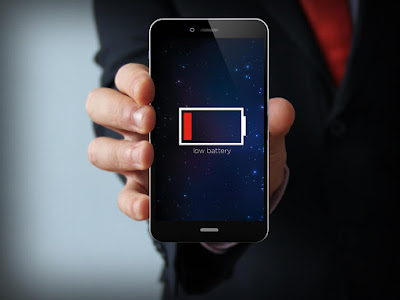


Comments
Post a Comment